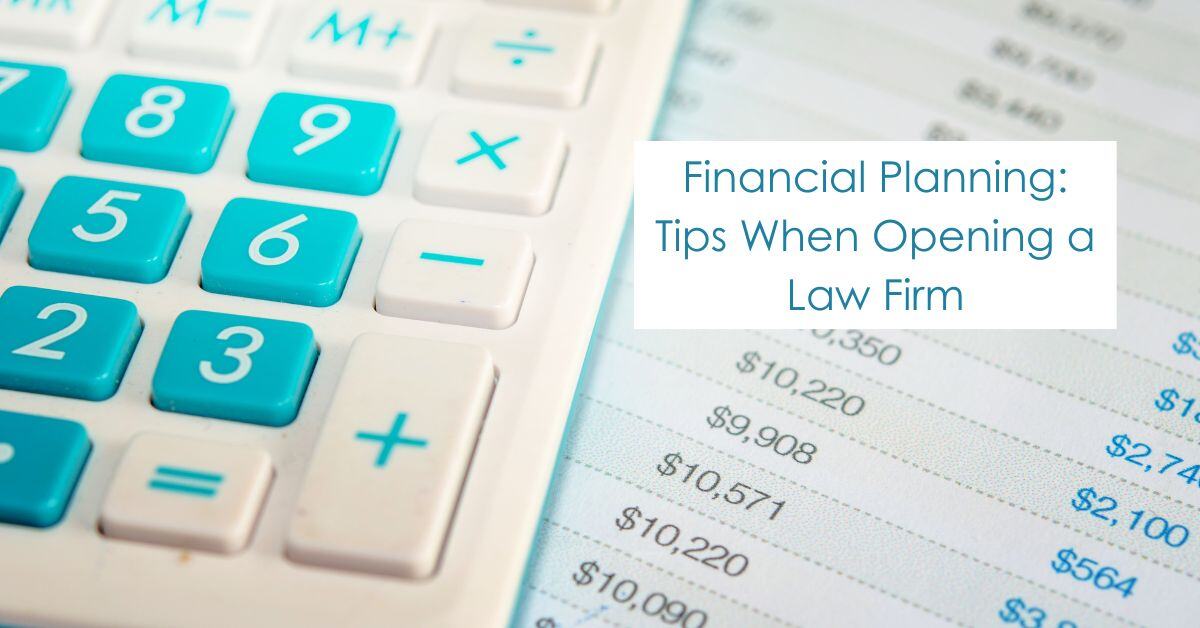From Apps to Automation: Why Your Firm Needs Case Management Software
Efficiency, productivity, and client satisfaction are more important than ever for law firms. Many law firms, especially smaller ones, rely on a mix of general apps—like Google Docs, Google Sheets, and manual processes—to manage their day-to-day tasks. While these tools can be helpful, they aren’t designed specifically for legal workflows, leading to inefficiencies and missed opportunities for growth. As your firm expands and client expectations evolve, the need for automation and integration becomes vital.
That’s where purpose-built legal case management software comes in. Here, we explores the limitations of using separate apps and why upgrading to a dedicated platform can significantly improve your firm’s operations, profitability, and client satisfaction.
The Problem with Relying on Separate Apps
While many firms may start with general applications because they are familiar and affordable, the disadvantages soon become apparent. Here’s why relying on separate apps may be holding your firm back:
1. Lack of Integration and Streamlined Workflows
Apps like Google Docs and Google Sheets don’t communicate with each other the way comprehensive case management software does. For instance, tracking time and expenses in one app and billing clients through another creates a disjointed process that takes up time and increases the risk of errors. Each tool operates in its own silo, requiring lawyers and staff to manually transfer data, which can result in inefficiencies and missed deadlines.
2. Time-Consuming Manual Processes
Using multiple apps often means your team has to input the same data into various platforms. For example, recording case details in a document, tracking appointments in a calendar, and manually generating invoices from timesheets wastes precious hours. According to a recent SimpleLaw case study, firms that upgraded from manual processes saw a 55% reduction in billing time and a 34% improvement in task management .
3. Security and Compliance Concerns
General apps like Google Drive, though secure, may not meet the stringent data security requirements for law firms. Law firms handle sensitive client data, and compliance with regulations like GDPR or HIPAA is non-negotiable. Dedicated legal case management software offers industry-specific security measures like encryption, two-factor authentication, and secure document sharing, ensuring that your firm’s data is safe .
4. Limited Scalability
As your firm grows, the amount of data, cases, and clients will increase exponentially - at least that's the goal. Standalone apps aren’t built to scale. Dedicated case management software, on the other hand, is designed to handle high volumes of data and users seamlessly. Trying to scale your firm with fragmented apps often results in increased costs and complexity as you need to adopt even more apps to manage the growing workload.
The Benefits of Upgrading to a Dedicated Case Management Software
Upgrading to an all-in-one platform solves many of these problems and offers a range of additional benefits:
1. Automation Saves Time and Reduces Errors
One of the key advantages of case management software is the ability to automate repetitive tasks such as billing, time tracking, and document management. For example, attorneys can track their billable hours at the matter level, generate invoices with just a few clicks, and ensure compliance with legal billing regulations . Automating these tasks not only saves time but also reduces human error, improving the accuracy of your firm’s billing and case management.
2. Centralized Data Management
Having all your case-related data—documents, emails, calendar appointments, tasks, and client communications among them—in one place simplifies access and organization. Using a centralized platform lets legal professionals store and retrieve case files securely from anywhere, significantly reducing the time spent searching for information. Firms that have transitioned to centralized case management reported a 74% reduction in time spent on document management .
3. Improved Client Communication and Transparency
Case management software often comes equipped with client portals that give your clients real-time access to case updates, documents, and billing information. This not only improves transparency but also builds trust. The enhanced communication between attorneys and clients can lead to better client satisfaction and, in turn, more referrals and repeat business.
4, Customizable Workflows for Every Practice Area
Every law firm operates differently, and a one-size-fits-all solution rarely works. Look for customizable software than addresses your firm's workflows, so the software adjusts to the specific needs of each firm, whether it’s automating client intake forms, setting task reminders, or creating tailored templates for different case types. This flexibility ensures that your firm’s unique processes are supported, not stopped, by the software.
5. Enhanced Security and Compliance
A key concern for any law firm is the security of their client data. Legal case management software, like SimpleLaw, is built with security in mind, offering features such as data encryption, secure file sharing, and regular compliance updates to ensure your firm meets industry standards. This level of security isn’t available in generic apps like Google Drive, making dedicated case management software a must for firms that prioritize data privacy.
Making the Transition Smooth: How to Upgrade
One common concern law firms face when upgrading to dedicated case management software is the transition process. Moving from a familiar, albeit inefficient, system to a new platform can seem daunting, but the benefits far outweigh the temporary learning curve.
Here are some tips to ensure a smooth transition:
• Data Migration: Choose software that offers data migration services, ensuring all your existing case files, contacts, and billing data are transferred seamlessly into the new system. SimpleLaw, for example, provides support for migrating data from various apps and platforms, without a fee.
• Training and Support: Ensure that your team receives comprehensive training to get the most out of the software. Look for providers that offer dedicated training sessions and ongoing customer support to help law firms maximize the benefits of the platform, without any additional fees.
• Phased Implementation: Consider implementing the software in stages. Start with the most time-consuming tasks, such as billing and document management, and gradually adopt other features like client portals and automated workflows.
Conclusion: Future-Proofing Your Law Firm
Upgrading from a patchwork of general apps to a dedicated case management platform like SimpleLaw is not just a short-term productivity boost; it’s a long-term investment in your firm’s success. Automation, enhanced security, better client communication, and seamless scalability are just a few of the benefits that dedicated software can bring to your practice. As the legal industry continues to evolve, firms that embrace automation and integrated solutions will be better positioned to thrive in a competitive marketplace. The technology shouldn't be expensive, either. Pricing is more competitive than you may think, too.
Are you ready to take your firm from apps to automation? Learn more about how case management software can transform your practice and help you focus on what matters most—serving your clients.