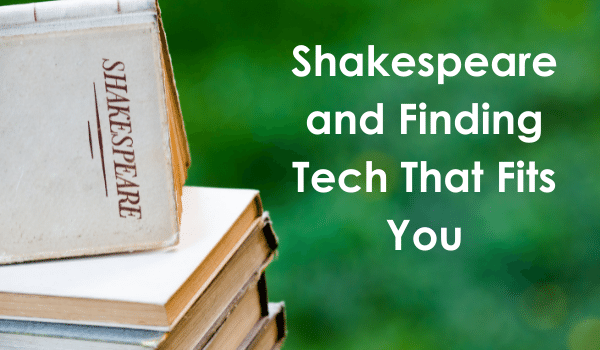Tips on Adopting Case Management Software
Selecting the right case management software for your law firm is absolutely crucial to streamline your operations and boost efficiency. Once you've made your choice, the real fun begins! Successfully adopting case management software may take some time and effort, but the benefits are simply incredible. Not only will it improve the client experience and streamline administrative processes, but it will also free up more of your valuable time to practice law. The end result? A flourishing and thriving law firm.
Selecting the Right Platform
Picking the right platform can be tricky. It's so easy to get sidetracked by bright shiny objects. But to find the right platform for your firm, you have to start by looking at your law firm. What pain points are you facing? You may get different answers from different people. Create a full list of items that are challenging for the firm. Create another list of benefits you want from your software. Take the time to review both lists and set priorities. We suggest having two lists - must have and nice to have. Remember to focus on the benefit of the software, not the individual app. For example, if you are using a specific app to track time, your must have isn't to use the same app. It's to find software that delivers the same benefit.
Researching Available Platforms
After identifying your requirements, it's time to research available platforms. Look for a comprehensive list, read reviews, chat with other law firms either in person or in online groups, and compare the features and functionalities of different software options. It's critical to look beyond the obvious list. Check with your Bar Association, too. Many options, including SimpleLaw, are Member Benefits that give members discounts and other benefits. Pick the top 5 options. Then it's time to get those demos in.
Making A Decision
After each demo, review the list of must haves to the software. If those needs are met, look at the nice to have list. Be open to new benefits, too. Many providers offer features that you may not have considered but will find useful. Obviously, cost is a factor. Be sure to clarify the pricing for the functionality that is shown. Many providers have tiered pricing, meaning not all features shown are necessarily included at each specific price level.
Ask about discounts, whether through Bar Associations or due to the number of subscribers. Understand the level of support available from each provider. Clarify who completes data migration, if you are moving data from another source. Ask how often upgrades are made to the software and the source of those upgrades.
Once all reviews are complete and comparison to the needs of your law firm are met, it's time to decide. For some law firms, using a weighted value for each benefit helps drive clarity. For example, if document automation is critical, that may have a weight of 10. Perhaps reporting tools aren't as critical for the firm, so that may have a weight of 5. You get the idea. From there, it's all bout deciding.
Preparing for Implementation
Before implementing the case management software, it's important to take certain steps to ensure a smooth transition for your law firm.
Establishing a Transition Team
Establishing a transition team is a crucial step in successfully implementing case management software in your law firm. This team is responsible for overseeing the entire process, defining roles and responsibilities, and setting a timeline for the implementation. It is important to select people with a deep understanding of the firm's operations who can effectively communicate with the whole team. Depending on the size of the firm, the team should include people from different roles, including administration, attorney, paralegal, or legal secretary. The transition team monitors the implementation process and supports everyone with the adoption of the new software. This ultimately leads to a smoother transition and a more efficient use of case management software within your law firm.
What if you are a solo law firm? Maybe it's you and a paralegal? Either way, it's all about setting the timeline. Work with the provider to help create a timeline and guidelines for the adoption process. Many providers, like SimpleLaw, are happy to complete the data upload and provide unlimited training.
Cleaning and Organizing Data
Cleaning and organizing data is a crucial step in the process of adopting new case management software for your law firm. Before implementing the software, it's important to review and consolidate your existing data. This involves identifying any inconsistencies or inaccuracies in the data and resolving them to ensure that you start with clean and accurate information. Additionally, organizing the data in a structured manner is essential for easy retrieval and efficient use of the software. By taking the time to clean and organize your data, you ensure a smooth transition and maximize the benefits of the new software for your law firm.
If you are moving data from individual solutions to case management software, here are some items to review:
- Same Matter Names: Make sure files from individual apps all use the same naming convention for matter names.
- Contact information: Review and clean contact information for duplicates. This is a very common issue when moving data.
- Unique Fields: Naming choices for various things, like Matter Status or Lead Status, are often customized. Some areas of law, like Personal Injury, require specific information. For those unique fields, be sure the same standard is used across all data sources.
If you are moving data from a different case management software platform, there is likely less cleaning and review needed. But it's still a good idea to review it all.
Adopting Case Management Software
Below we outline the steps to complete the adoption process. Our focus is on ensuring the maximum benefits available from the software are used to streamline each step of the process.
Training and Onboarding
Proper training and onboarding are essential for successfully adopting case management software in your law firm. To ensure a smooth transition, it is crucial to create a comprehensive training plan that addresses the specific training needs of your firm.
Start by identifying the key functions and features of the software that your team needs to be proficient in. Develop a training schedule that includes both initial training sessions and ongoing support resources. This can include live training sessions, video tutorials, and a dedicated support person or team that can answer any questions or concerns. Ask the provider to give your firm a single person to contact with questions for your firm. If they need to bring in additional resources, that's fine, but there should be one person from the provider who is the cheerleader for your firm.
Creating a Training Plan
Creating a comprehensive training plan is crucial for a law firm to successfully adopt case management software. It's important to identify the training needs of the firm before beginning the adoption process. It starts by understanding the current skill levels of each user. Identify each role and the related functionality they need to understand. Think in steps. Start with the basic functionality of a feature, for example, the full billing cycle. Once that is mastered, consider the next step, like reporting functionality or efficiency analysis. Complete this process from the perspective of the top needs of the law firm and each person in it.
Once the training needs are identified, a training schedule can be developed, which includes both initial training sessions and ongoing support resources. Live training sessions, video tutorials, and a dedicated support team can all be part of the training plan. Remember to ask users for feedback as they are in the process of learning the software. Do they have questions? Anything that isn't making sense to them? Leverage the support team from the provider to make sure these questions are answered.
Conducting User Acceptance Testing
User acceptance testing is an essential step in the process of implementing case management software in your law firm. It involves testing the software with a group of users to gather feedback and address any issues or concerns that may arise. This testing phase helps ensure the team understands how the software meets the needs and requirements of your firm. Involving the users in the acceptance testing phase is key for users to understand how the software satisfies the requirements of their role.
By prioritizing training and user acceptance testing, your law firm can confidently adopt case management software and maximize its benefits. Proper training and onboarding are essential for successfully adopting case management software in your law firm.
This collaborative approach not only increases user satisfaction but also ensures a smoother transition and maximizes the benefits of the new software for your law firm.
Integrating the Software into Workflows
Now that you have selected the case management software for your law firm and completed all the necessary preparations, it's time to integrate the software into your workflows. This step is crucial to ensure that the software becomes an integral part of your firm's operations and maximizes its benefits.
Start by identifying the key workflows and processes of the law firm. This could include items such as lead management, matter management, document management, task assignments, the billing cycle, and communication between the firm and its clients. Next, create a plan to incorporate the software into these workflows.
Show your team how the software addresses each workflow and the benefits of using the software. Encourage them to embrace the new tools and features. Monitor the progress and gather feedback from your team to identify any challenges or areas for improvement.
By integrating the case management software into your workflows, you can enhance efficiency, collaboration, and overall productivity in your law firm. Integrating case management software into your firm's workflows is crucial to maximize its benefits and enhance productivity.
Customizing Workflows
Mapping out existing workflows, identifying areas for automation or improvement, and customizing the software to align with your firm's unique processes are essential steps in successfully implementing case management software in your law firm. With the ability to customize workflows, law firms can tailor the software to fit their specific needs and processes, eliminating unnecessary steps and streamlining operations. This customization can include automating repetitive tasks, setting up reminders and notifications, and creating personalized templates for documents and forms.
By customizing workflows, law firms can ensure that their case management software aligns with their unique requirements and allows them to work more efficiently and effectively. Additionally, the ability to customize workflows allows for greater flexibility and adaptability as the firm's needs evolve over time. Overall, the customization of workflows through case management software is a powerful tool that can significantly enhance the efficiency and productivity of law firms.
Implementing Automation and Collaboration Features
Automation and collaboration features can be game-changers for law firms looking to streamline their processes. By implementing these features, law firms can greatly enhance their efficiency and productivity. With automation, repetitive tasks can be automated, saving valuable time and reducing the risk of human error. This allows attorneys and staff to focus on more strategic and high-value work. Collaboration features, on the other hand, enable seamless communication and collaboration among team members, both within the firm and with clients. This promotes effective teamwork, enhances client satisfaction, and improves overall case management. By embracing automation and collaboration features, law firms can optimize their workflows, minimize manual work, and ultimately deliver better results for their clients.
Monitoring and Optimizing Performance
After the implementation of case management software, it's important to continuously monitor and optimize its performance to ensure its effectiveness.
Analyzing Key Metrics
When adopting case management software, monitoring key metrics is crucial to ensure its effectiveness and maximize its benefits for your law firm. By analyzing these metrics, you gain valuable insights into the performance of the software and identify areas for improvement.
Below are the key metrics:
- User adoption and engagement: Tracking the number of users who are actively using the software and their frequency of use. If your chosen case management software provider offers custom reports, like SimpleLaw, creating a standard report is simple to monitor these metrics. Armed with this information, the point person or team knows who to follow up with and what issue to address.
- Efficiency of workflows and processes. By measuring the time it takes to complete tasks and the number of steps involved, you can identify bottlenecks and streamline your operations. To gather this information, it's important to review the process with the person completing each workflow or process. Identify issues and discuss them with the service provider to see what options may be available to streamline things further.
- Tracking the accuracy of data and the ability to generate accurate reports is essential for making informed decisions and ensuring the integrity of your case management system.
By regularly monitoring and optimizing these key metrics, you can continuously improve the performance of your case management software and enhance the overall efficiency and productivity of your law firm.
Seeking Feedback and Making Improvements
Seeking feedback from users and making continuous improvements are crucial steps in the adoption of case management software. Once the software is implemented, it is important to gather feedback from users to understand their experiences and identify any areas for improvement. This can be done through surveys, interviews, or regular check-ins with users.
By actively listening to user feedback, you can gain valuable insights into their needs and preferences, allowing you to make informed decisions about how to enhance the software. It's critical to review these needs with the software provider. Some providers, like SimpleLaw, use that feedback to develop additional software enhancements.
Continuously improving the software based on user feedback helps to ensure that it remains relevant and effective for your law firm's specific requirements. Whether it's addressing usability issues, adding new features, or enhancing existing functionalities, making continuous improvements based on user feedback is key to successfully adopting case management software and maximizing its benefits. Only your provider can deliver new functionalities. But you need to let them know what you need for that to happen.
Conclusion
In conclusion, selecting and adopting the right case management software for your law firm is a crucial step toward streamlining operations, increasing efficiency, and maximizing productivity. By following the tips outlined in this article, such as selecting the right platform, preparing for implementation, adopting the software effectively, and monitoring and optimizing performance, you can ensure a smooth transition and fully leverage the power of technology to grow your law firm.
Embracing case management software is not only about improving administrative processes but also about enhancing the client experience and freeing up more time for practicing law. So, don't hesitate to take the necessary steps to adopt case management software and propel your law firm toward success. Do you have questions? Contact us. We take user support and feedback very seriously and pride ourselves on exceeding expectations.